Find Your Answers Here
Clear Your Queries
Browse below to clear your doubts and get precise answers that address each of your questions.
About EmpCloud
EmpCloud is a comprehensive suite of tools designed to streamline various aspects of workforce management, including recruitment, productivity monitoring, HR management, payroll, attendance, and more. It integrates seamlessly to provide a holistic solution for managing your employees.
Yes, EmpCloud prioritizes data security by using advanced encryption methods and strict privacy protocols across all its tools, ensuring that sensitive employee and company information is securely stored and transmitted.
EmpCloud offers comprehensive support, including a dedicated customer service team, extensive documentation, online resources, and training sessions to ensure users can effectively utilize all the tools and features.
Yes, EmpCloud offers bundled packages that combine multiple products and services for comprehensive workforce management solutions. You can also handpick the product that aligns with your organizational needs.
These are the products we offer:
1. Recruitment & Onboarding
2. EmpMonitor
3. HRMS
4. Payroll and Tax Management Software
5. Facial Recognition-based Attendance Management System
6. Field Force Tracking Software
7. Project Management Software
8. Reward & Recognition Platform
9. Performance & Career Management Tool
10. Exit Formalities Management Tool
Yes, EmpCloud allows customization of purchases to cater to specific organizational requirements. You can select individual products or create a tailored package that aligns with your workforce management needs.
EmpCloud provides opportunities for demos and trials of products to allow organizations to evaluate functionality, usability, and compatibility. You can request a demo or trial period from our official website empmonitor.com or connect to us at [email protected] to ensure the selected products meet your expectations.
Yes, we provide implementation support and guidance to ensure smooth adoption and optimization of products. Our team can assist with setup, configuration, training, and ongoing support to maximize the benefits of the selected solutions.
Yes, We offer consultancy services where they can assess your organization’s challenges and recommend products that address those specific needs effectively. Our experts can provide tailored recommendations for optimal workforce management solutions.
For personalized assistance, please feel free to connect with us via email at [email protected] or contact us directly at +918287331331.
Recruitment & Onboarding
The tool integrates with leading job platforms such as LinkedIn, Indeed, Monster and Naukri to streamline headhunting processes. It allows recruiters to search for and connect with potential candidates directly from within the platform.
Managers can submit a request through our recruitment management solution, detailing the desired candidate’s salary, skills, location, and experience.
The management process includes tracking job applications, scheduling interviews, managing candidate communications, and storing all relevant documentation. The tool enhances this by monitoring candidate engagement and responsiveness, providing insights into their interaction during the recruitment process.
EmpMonitor
EmpMonitor is designed for businesses of all sizes and industries. Organizations from over 100 industries, including IT, finance, banking, law, healthcare, e-commerce, and more, use EmpMonitor to track time. It is also beneficial for freelancers who need to provide clients with proof of work and time spent.
Yes, simply install the EmpMonitor agent on your systems, and the Desktop client will begin sending reports to your cloud-based admin interface. From there, you can filter employee reports by department or location and create customized reports based on these criteria.
EmpMonitor provides comprehensive analytics and reporting features, including customizable dashboards and detailed activity logs, to empower managers with actionable insights into employee productivity and behavior.
EmpMonitor tracks employee activity by monitoring web and app usage, recording time spent on tasks, and providing real-time activity insights through detailed reports and analytics.
The Employee Productivity Report helps track and evaluate employee performance by aggregating data from activity monitoring, employee profiles, app and web usage, and additional settings like departments, schedules, and user input.
Yes, EmpMonitor allows you to customize alerts for specific activities. You can select the type of activity to monitor, set parameters such as sensitivity, and choose who to monitor. Alerts can be sent via email at selected intervals or as pop-up notifications on the user’s workstation for real-time updates.
Yes, EmpMonitor records and logs every admin activity on the dashboard and within the admin panel, ensuring full transparency and accountability for all system interactions.
Yes, EmpMonitor continues to monitor and record activity in the background, storing data locally. Once the PC reconnects to the internet, the data will sync automatically to the Dashboard.
Employees can view only their own active time and screenshots. However, as the workspace owner, you have full access to monitor the timelines and screenshots of the entire team.
EmpMonitor safeguards your organization from insider threats by capturing real-time screenshots, monitoring emails with attachments, and providing alerts for suspicious activities. It allows administrators to block USB devices and receive instant notifications for unauthorized actions, ensuring robust data protection.
Human Resource Management System
With HRMS, you can seamlessly calculate and track precise overtime hours per your organization’s policies. This eliminates the need for manual calculations and ensures that all overtime is accurately recorded and approved as per designated processes.
Yes, employees can easily request leave, view their leave balances, and track leave approvals through the self-service portal of the HRMS tool. Managers can efficiently approve or reject leave requests and monitor team availability.
No, employees do not have direct editing permissions for their attendance and other data. However, they can submit change requests which require approval from the respective administrator. Once approved, the requested modifications are automatically updated in the system. This process ensures accuracy and accountability in data management within HRMS.
Project Management System
Yes, the project management tool is designed to handle multiple projects simultaneously. It provides dashboards and views that allow managers to oversee and manage various projects and tasks concurrently.
EmpCloud uses advanced security measures, including data encryption, access controls, and regular backups, to ensure that your project data is safe and secure. Only authorized users can access sensitive information, protecting your projects from unauthorized access.
Yes, It features Kanban boards and Gantt charts that enhance productivity tracking, provide valuable project insights, and facilitate remote management. This versatility ensures unmatched workforce efficacy.
Yes, the project management system allows you to break down tasks into subtasks, providing unparalleled project control and tracking. This ensures that no detail is overlooked and helps in managing complex projects more effectively.
Emp Biometric
The onboarding process is simple: new employees can have their facial data captured and stored in the system during their orientation. This data is then used for ongoing access control and attendance tracking, streamlining the onboarding process.
- High-resolution facial recognition cameras for accurate biometric data capture
- AI-powered algorithms for real-time face detection and recognition
- Cloud-based architecture for scalable deployment and centralized management
Emp Biometric employs state-of-the-art facial recognition technology that achieves high accuracy rates in identifying individuals based on their unique facial features. The system continuously learns and improves its recognition capabilities through machine learning algorithms.
Field Force Tracking
A Field Force Management tool offers real-time location tracking, task progress monitoring, distance and route tracking, accurate login/logout times, and effective attendance and leave management. These insights optimize operations and ensure compliance.
Geo-verification improves field force productivity by ensuring that field agents are accountable for their time and location. It helps optimize route planning, reduce idle time, and enhance the overall efficiency of field operations.
Yes, the app provides real-time daily task updates by running and pinpointing the exact location of employees via GPS. This ensures that managers have up-to-date information on task progress and employee locations throughout the day.
Payroll Management
Yes, within the Payroll Management feature, it is possible to create multiple and customizable pay components tailored to specific requirements and preferences. This flexibility allows organizations to configure various elements of employee compensation under their unique payroll structures and needs.
Absolutely. EmpCloud is equipped to manage payroll across multiple states or countries, adhering to local tax laws, labor regulations, and other legal requirements. The system automatically configures according to these standards.
Yes, we offer a trial period or demo of the Payroll Management Software to allow potential users to explore its features and benefits before committing.
Reward & Recognition
Yes, employees can customize their reward preferences on the platform. They can choose from a variety of reward options, set preferences for how they wish to receive rewards (e.g., monetary bonuses, gift cards, experiences), and provide feedback on their preferences over time.
Yes, the Reward system offers customization options for redemption processes through third-party platforms. Administrators can configure settings to align with organizational policies and ensure a smooth redemption experience for employees.
Exit Formalities Management
We support multiple exit types – including resigned, absconded, retired, terminated, and voluntary exit.
Exit management software streamlines the exit formalities process with a clear checklist and automated workflows. It includes tasks such as asset return, clearance procedures, and documentation completion to ensure a smooth departure for employees.
Performance & Career Management
A performance management tool provides comprehensive tools for managing performance, including performance appraisal, goal setting, feedback mechanisms and performance tracking. This enables organizations to evaluate employee performance effectively and support continuous improvement efforts.
Performance Management offers advanced analytics and reporting capabilities for performance metrics. Managers can generate reports on key performance indicators (KPIs), employee productivity, goal attainment, and skills development, facilitating data-driven decision-making.
Yes, it offers seamless integration capabilities with various HR systems and tools, allowing for centralized data management and enhanced operational efficiency. This integration ensures consistent performance data synchronization across platforms, enabling comprehensive HR analytics and reporting.
Exit Formalities Management
We support multiple exit types – including resigned, absconded, retired, terminated, and voluntary exit.
Exit management software streamlines the exit formalities process with a clear checklist and automated workflows. It includes tasks such as asset return, clearance procedures, and documentation completion to ensure a smooth departure for employees.
The software automates the entire exit process from the submission of resignation to the completion of exit tasks. It triggers workflows, manages clearance procedures, and ensures all necessary documentation is processed efficiently.