Overtime pay can be a lifeline for employees working beyond the standard workweek. But understanding how to calculate your overtime pay can be tricky if you’re not familiar with the rules and calculations. An overtime calculator helps you figure out how much you’re entitled to based on the extra hours you’ve worked, and it can save you time and confusion while ensuring you get paid fairly.
In this blog, we’ll explore everything you need to know about overtime pay, how to use an overtime calculator, and how to avoid common pitfalls when calculating your overtime pay. From understanding how overtime works to applying the correct multipliers, let’s dive into this essential tool for both employees and employers alike.
In a hurry? Listen to the blog instead!
What Is Overtime Pay?
Overtime pay is additional compensation paid to employees who work more than the standard 40-hour workweek, as outlined by the Fair Labor Standards Act (FLSA). Overtime hours are usually compensated at a rate of one and a half times the regular hourly wage, commonly referred to as “time and a half.”
For instance, if you work more than 40 hours in a week, the additional hours worked are eligible for overtime pay. If your standard hourly wage is $20, any overtime worked would be compensated at $30 per hour. For salaried employees, determining overtime can be more complex, depending on whether they are exempt or non-exempt from overtime laws.
The Importance Of An Overtime Calculator
The overtime calculator is a handy tool that simplifies the process of figuring out how much overtime pay you should receive. Calculating overtime pay manually can lead to errors, especially if you’re juggling different pay rates, shift differentials, or bonus calculations. An overtime calculator takes the guesswork out of the equation by automatically computing the additional pay based on your regular hourly rate and the number of overtime hours worked.
It’s a must-have for both employees and employers to ensure compliance with labor laws and ensure that everyone is fairly compensated for their efforts.
How Does Overtime Work?
Before using an overtime calculator, it’s essential to understand how overtime pay works. As mentioned, in most cases, overtime is calculated at a rate of 1.5 times the standard hourly wage. For example, if you earn $15 per hour and work overtime, you’ll earn $22.50 per hour for each overtime hour worked.
Here are some key aspects to keep in mind:
- Overtime Threshold: Generally, any work beyond 40 hours per week qualifies for overtime pay. However, some companies might set different thresholds for overtime based on specific agreements, such as 8 hours a day or working on weekends.
- Exempt vs. Non-Exempt Employees: Exempt employees are typically not entitled to overtime pay, while non-exempt employees are eligible. Exempt employees include high-level managers, executives, and other specialized roles defined by the FLSA.
- Double Time Pay: In some cases, like working more than 12 hours in a single day or working more than 8 hours on the seventh consecutive day of the workweek, employees may be entitled to double their regular pay rate.
Using the Overtime Pay Calculator
Now that we understand how overtime works, let’s talk about using an overtime calculator. Whether you’re an hourly employee or salaried worker, here’s how you can use the overtime calculator:
For Hourly Employees
If you’re paid by the hour, simply input:
- Hourly Rate: The amount you’re paid per hour.
- Weekly Hours (Contracted): The standard hours you’re expected to work per week (usually 40 hours).
- Weekly Hours Worked: The number of hours you’ve actually worked in the week.
For example:
- Hourly Rate: $25
- Weekly Hours (Contracted): 40
- Weekly Hours Worked: 48C
The overtime calculator would then display the overtime payment, which in this case would be for 8 hours of overtime, at a rate of $37.50 per hour (time and a half).
For Salaried Employees
If you’re salaried, the overtime pay calculation can be a bit more complex. You’ll need to convert your salary into an hourly wage by dividing your weekly salary by 40 (standard workweek). Then, multiply your hourly rate by 1.5 for any overtime hours worked.
For example:
- Monthly Salary: $4000
- Weekly Hours (Contracted): 40
- Weekly Hours Worked: 48
To find your hourly rate, divide your monthly salary by 4 (weeks per month), then divide by 40 hours. This gives you your hourly rate. If the overtime hours exceed 40 in a week, the additional pay is calculated at the overtime rate.
Time And A Half Vs. Double Time Pay
It’s important to understand the difference between time and a half pay and double time pay. Time and a half is the standard overtime rate, but in certain situations, employees may be entitled to double time pay.
Time and a Half Pay: This is calculated as 1.5 times your regular hourly wage. For example, if your hourly rate is $20, your overtime rate would be $30.
Double Time Pay: This is typically reserved for situations where an employee works more than 12 hours in a single day or over 8 hours on the seventh day of a workweek. In this case, the rate is 2 times your regular hourly wage.
With different overtime rates like time and a half and double time in play, having a reliable way to track work hours becomes essential. That’s why many businesses turn to employee time tracking software to simplify and streamline the process.
Why You Need Employee Time Tracking Software
To calculate overtime accurately, you must first track the hours worked. This is where employee time tracking software comes in handy. These tools allow employers to track the exact hours worked by each employee, ensuring accuracy when calculating overtime.
Employee time tracking software, such as EmpCloud, simplifies the process by automating time logging and ensuring precise overtime calculations. These systems help businesses stay compliant with labor laws, prevent overpayments, and avoid any misunderstandings or disputes with employees over pay. By providing a centralized solution for time tracking, companies can enhance productivity while ensuring fair compensation for overtime work.
Why Choose EmpCloud for Comprehensive Employee Management
EmpCloud offers more than just time tracking—it’s an all-in-one workforce management solution that helps streamline and optimize the entire employee lifecycle. From recruitment to payroll and performance tracking, EmpCloud’s features ensure that your business runs efficiently and in compliance with labor laws. Here’s how EmpCloud can transform the way you manage your workforce:
1. Recruitment & Onboarding
EmpCloud simplifies the recruitment and onboarding process, helping you hire and integrate employees faster. By automating routine tasks, it reduces manual errors and streamlines communication, ensuring new hires feel welcomed and productive right from the start.
2. Time Tracking & Payroll Management
EmpCloud’s time tracking system integrates seamlessly with its payroll management feature. It calculates regular and overtime pay accurately, ensuring that employees are compensated correctly based on the hours they’ve worked. The system automatically handles tax deductions and ensures compliance with labor laws, making payroll processing hassle-free.
3. EmpMonitor for Productivity & Performance
One of the standout features of EmpCloud is its EmpMonitor tool, which helps track employee productivity and optimize performance in real-time. By using EmpMonitor, businesses can get insights into employee engagement and work habits, ensuring that time is used effectively. Whether you’re monitoring regular hours or tracking overtime, EmpMonitor ensures that productivity is maximized without compromising employee satisfaction.
4. HRMS (Human Resource Management System)
EmpCloud’s HRMS manages all aspects of HR operations, from attendance and leave management to compliance and document storage. It ensures that everything is organized and efficient, making HR tasks simpler and reducing administrative burden for your team.
5. Performance & Career Management
With EmpCloud, you can continuously monitor and improve employee performance. The system provides real-time data that helps guide career development, set goals, and track individual progress. It ensures that employees stay engaged and motivated to perform their best.
6. Rewards & Recognition
EmpCloud enables companies to implement rewards and recognition programs that highlight the achievements of top performers. By rewarding employees for their contributions, you can boost morale, enhance retention, and create a positive workplace culture.
7. Field Force Management
Managing a team of field workers is made easier with EmpCloud. The software tracks field operations, accounts for off-site employees, and monitors their performance and time accurately. This provides managers with real-time insights into field workforce productivity.
8. Exit & Portfolio Management
EmpCloud simplifies the process of managing employee exits, from completing exit formalities to handling background verification portfolios. It documents everything and ensures compliance with company policies, making the transition smooth for both employees and employers.
9. Biometrics for Security & Accuracy
To maintain security and ensure the accuracy of attendance tracking, EmpCloud incorporates biometric verification. This eliminates the risk of time fraud and ensures that the data collected is reliable and precise.
With EmpCloud, your business benefits from a comprehensive employee management system that optimizes time tracking, payroll, productivity, and much more.
Global Overtime Laws and Regulations
Overtime laws vary significantly across countries, so it’s important to be aware of the specific labor regulations in your region. For instance:
- In the United States, the FLSA outlines the basic rules for overtime pay.
- In Europe, overtime laws differ from country to country, with some nations offering strict regulations on working hours.
- Asia-Pacific regions may have flexible overtime regulations, depending on the country and industry.
Understanding the global landscape of overtime is crucial, especially for businesses that operate internationally. Ensuring compliance with local laws prevents legal disputes and fosters a fair working environment.
Potential Pitfalls and How to Avoid Them
While overtime pay calculations seem straightforward, there are common mistakes employers and employees alike should avoid:
- Misclassifying Employees: One of the most frequent mistakes is misclassifying employees as exempt or non-exempt from overtime. This distinction is critical, as only non-exempt employees are eligible for overtime pay under labor laws. Failing to classify employees correctly can result in back pay liabilities, penalties, and even lawsuits. Always review job duties and compensation against federal and state criteria to ensure accurate classification.
- Not Tracking Hours Accurately: Inaccurate timekeeping leads to incorrect overtime calculations. Utilize employee time tracking software to avoid this.
- Failure to Account for All Overtime Hours: Make sure all overtime hours worked (even if it’s just a few minutes beyond 40 hours) are properly accounted for.
Why You Should Use an Overtime Calculator
Overtime pay ensures employers fairly compensate employees who work beyond the standard workweek for their extra effort. Using an overtime calculator ensures that employees are paid fairly for their overtime hours, and it simplifies the process for employers who need to stay compliant with labor laws.
By embracing employee time tracking software and workforce management software, businesses can ensure that overtime hours are tracked, calculated, and paid accurately, promoting a more productive and positive work environment for everyone.
In the end, whether you’re an hourly worker, salaried employee, or employer, understanding how overtime pay works and utilizing the right tools can save time, money, and prevent misunderstandings.
FAQs About Overtime Calculators
- What is an overtime calculator?
It’s a tool that helps calculate extra wages for hours worked beyond regular hours, based on your hourly rate and overtime rules.
- How do I calculate overtime pay?
Multiply your hourly wage by 1.5 (time and a half) or 2 (double time), then by the number of overtime hours worked. - Who qualifies for overtime?
Non-exempt employees under labor laws qualify for overtime. Exempt employees typically do not. - Can salaried employees use an overtime calculator?
Yes—if they’re non-exempt. Just convert monthly pay into an hourly rate to calculate overtime.