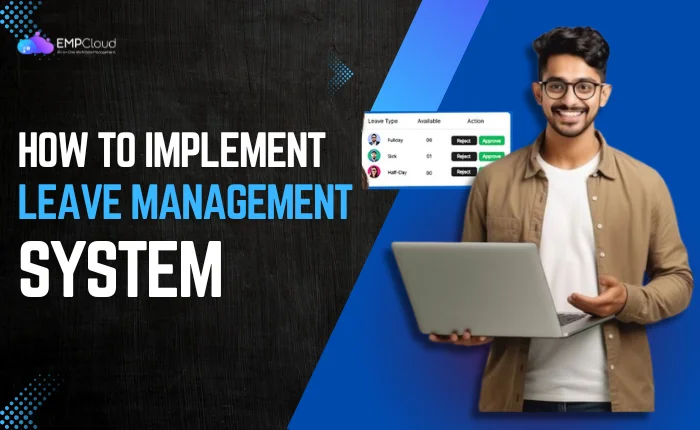
“An inefficient leave tracking process leads to scheduling conflicts and payroll headaches.”
Many managers and employers struggle with handling time-off requests while maintaining productivity. A leave management system simplifies this process by automating leave tracking, reducing errors, and ensuring compliance.
Without a proper system, unplanned absences disrupt operations, and manual record-keeping creates an unnecessary workload. How often do you cross-check leave balances or deal with last-minute staffing gaps? An organized solution prevents such issues and keeps everything transparent.
In this blog, we will explore how to implement a leave management or tracking system that streamlines leave requests, approvals, and tracking. Whether you want to transition from spreadsheets or upgrade existing software, the right approach enhances efficiency and fairness. Let’s build a system that works for you.
In a hurry? Listen to the blog instead!
What Is A Leave Management System?
A leave management system is an advanced HR tool that helps organizations track employee leave requests online. It allows businesses to set clear leave policies, approve requests efficiently, and manage holidays without manual intervention.
Companies with a global presence customize leave types and policies for different locations. Employees can check their leave balances, apply for time off, and access holiday schedules effortlessly with a leave tracking system.
Key Functionalities Of A Leave Management System
An HR leave management solution or a time employee software centralizes employee leave data in one secure platform and generates insightful reports. It also ensures accurate payroll processing by maintaining precise leave records. Organizations can easily comply with labor laws since employers can store leave requests in an absence management system. Many solutions also include mobile applications, which enable managers to handle leave approvals anytime, anywhere.
What Features To Look For In A Leave Management System?
Selecting the right leave tracking system is overwhelming, with so many options. To simplify your decision, here are seven key features to consider:
1. Customization
A highly customizable absence management system allows organizations to tailor the software to their needs. Whether you need custom leave types like volunteering days, automatic approval rules, or minimum staffing thresholds, a flexible system enhances efficiency and aligns with company policies.
2. Visibility
An absence management system must provide clear insights into who is on leave, when, and for how long. The ability to filter leave data by location, department, or individual helps with workforce planning. Group calendars further streamline leave coordination by allowing employees to check team availability before submitting requests.
3. Ease of Use
An employee leave management system should be intuitive and user-friendly. Complicated or unreliable platforms waste time and defeat the purpose of automation. Before committing, test the system through a demo to ensure seamless navigation for managers and employees.
4. Functionality
A robust leave tracking system eliminates manual processes by offering automated
approvals, email alerts, access controls, document storage, and mobile accessibility. Features like the Bradford Factor calculator and group calendars enhance efficiency, making leave management effortless.
5. Complexity Handling
The system should work for full-time and part-time employees, adjust their leave based on their work hours, and follow local labor laws. For global organizations, a leave management system must support different leave policies across multiple locations while maintaining centralized oversight.
6. Mobile Accessibility
A mobile-friendly time-off management enables managers to approve requests and track absences on the go, while employees can submit leave requests from anywhere. It is beneficial for non-desk workers who need quick access to their leave records.
7. Reporting & Analytics
A well-designed leave system should provide in-depth reports on leave trends, absence rates, and holiday utilization. These insights help HR teams monitor employee well-being, manage workloads, and optimize resource planning.
By choosing a leave or time-off management system with these essential features, organizations can streamline leave tracking, reduce administrative workload, and ensure compliance with labor regulations.
How To Implement A Leave Management System?
Follow the steps below to implement a time off management system-
Review Existing Policies & Gather Feedback
Examine current leave policies to identify gaps and ensure compliance with labor laws. Are the policies outdated or causing inefficiencies? Collect feedback from employees and managers to understand their experiences.
For instance, a study found that unplanned absences disrupted operations. He tackled this issue by cross-training team members to cover critical tasks, improving flexibility, and minimizing disruptions. A structured leave management system helps organizations avoid such challenges and enhances operational efficiency.
Define Objectives and Requirements
After assessing your leave policies, define your goals for the new system. The primary objectives typically include increasing accuracy, reducing administrative workload, and ensuring compliance with labor laws.
Automating this process can enhance accuracy and efficiency. If tracking leave balances is a frequent issue. Implementing leave management solutions that align with company goals ensures a streamlined process and reduces HR burdens.
Identify Key Features
Outline the essential features your leave management system should have, such as automated approvals, real-time tracking, and reporting capabilities. Engage the finance team to establish accurate tracking for accrued leave liabilities, which impact financial records.
A well-structured time-off management system prevents discrepancies and maintains compliance with financial reporting standards.
Establish The Approval Flow
Define a transparent approval process for leave requests. Establish hierarchy levels and criteria for approving or rejecting leave. For instance, a study highlights the effectiveness of a first-come, first-served policy with built-in flexibility during peak times, such as the holiday season. A structured leave approval workflow minimizes conflicts and enhances fairness.
Choose The Right Leave Management Software
Selecting the right HRMS software is crucial for seamless leave management. Research different solutions and choose one that suits your organizational needs. If your company operates in multiple regions, ensure the system accommodates variations in holidays and workweeks.
That’s where EmpCloud comes in—offering everything you need for smarter, stress-free leave management. EmpCloud is a comprehensive workforce management suite having HRMS software. It simplifies leave tracking, approvals, and compliance management. With mobile accessibility and integration with payroll systems, it ensures a smooth and efficient leave management process.
Let’s discuss the features of EmpCloud’s HRMS software-
- Attendance Management
Accurately track work hours with clear attendance reports and automated reminders, ensuring smooth and efficient attendance handling.
- Leave Management
Simplify leave applications with customizable options and real-time leave balance tracking for streamlined management.
- Employee Data Management
Safely store and manage employee profiles, including personal information, emergency contacts, employment history, and documents.
- Payslip Management
Easily access and download payslips with automated generation and complete historical records at your fingertips.
- Policy & Document Management
Upload, organize, and securely store HR policies and critical documents for quick and reliable access.
- Mobile Accessibility
Perform key HR tasks like attendance, leave, and payslip access directly from your mobile device anytime, anywhere.
- Employee Requests Management
Easily submit and monitor requests such as corrections, comp-offs, and work-from-home, with real-time status updates.
Prioritize flexibility and integration capabilities when selecting software. The ideal system should support custom leave rules, such as probationary waiting periods and half-day requests. Moreover, seamless integration with existing HR tools prevents data inconsistencies and reduces administrative workload.
Develop a Comprehensive Project Plan
Create a detailed implementation plan with clear timelines, milestones, and assigned responsibilities. Define specific dates for tasks such as system setup, testing, and training. Allocate time for testing and training to ensure a smooth transition to the new leave management system.
Prepare & Configure Your Leave Tracking System
Gather and migrate essential employee data, including current leave balances and historical records, to the new system. Configure the leave tracking system according to company policies, like leave accruals and carryovers. It ensures accuracy from the start.
Perform a Pilot Test
Run a pilot test with a selected group of employees to identify potential issues before a full rollout. Collect feedback to refine the system, making necessary adjustments to optimize functionality. Testing ensures a smooth transition when deploying the system organization-wide.
Develop Training Resources & Communication Strategies
Prepare training materials, such as user guides and video tutorials, to facilitate easy adoption. Conduct hands-on training sessions to help employees and managers understand system features. Clearly communicate the benefits of the new leave management system to encourage engagement and address concerns effectively.
Go Live & Monitor
Launch the leave management system across the organization. Work with IT and HR teams to monitor performance and promptly resolve issues. Provide continuous support to ensure a seamless transition and adoption.
Gather Feedback & Optimize
Regularly collect user feedback to assess system efficiency. Use surveys and discussions to identify areas for improvement. Adjust system configurations as needed to enhance functionality and user experience. Effective leave management solutions should evolve with organizational needs.
Conduct Regular Reviews & Updates
Schedule periodic reviews to ensure the leave management system remains compliant and efficient. Stay updated with software enhancements and incorporate new features that benefit the organization. An optimized HRMS software ensures long-term efficiency and compliance in leave management.
EmpCloud- Advanced Workforce Management Solution
EmpCloud is more than just software—it’s an advanced workforce management solution designed to optimize every stage of the employee lifecycle. From recruitment to performance tracking, it streamlines HR processes, enhances productivity, and improves overall workforce efficiency.
With integrated HR solutions, including leave tracking, payroll, and attendance management, EmpCloud simplifies complex tasks, allowing businesses to focus on growth. Continuous innovation ensures the platform evolves to meet modern workforce challenges.
Key Products Under EmpCloud:
- EmpMonitor
Gain real-time insights into employee productivity and internet activity. EmpMonitor empowers businesses to track performance and enhance efficiency.
- Field Force Management
Optimize mobile workforce operations with geo-tracking, route planning, and real-time data sharing for better coordination and service delivery.
- Emp Biometrics
Use facial recognition for precise attendance tracking, eliminating buddy punching and improving workplace accountability.
- HRMS – Human Resource Management System
EmpCloud’s HRMS streamlines workforce management by automating leave tracking, attendance monitoring, and compliance management. The leave management system allows employees to apply for leave seamlessly while HR teams maintain accurate records, enforce policies, and avoid payroll discrepancies. With real-time leave balance updates and automated approvals, organizations can enhance transparency and efficiency.
- Performance Management
Drive employee growth with performance-based appraisals and skill development programs, ensuring teams reach their full potential.
- Project Management
Stay organized with task tracking, Gantt charts, and Kanban boards to optimize workflows and ensure timely project completion.
EmpCloud simplifies workforce management, making HR operations efficient and effective.
Read More
Why Is Time Attendance Software Crucial For Efficient Business?
What Are The Challenges In A Leave Management System?
HR teams face multiple challenges in handling employee leave efficiently. A leave management system is crucial in addressing these issues and ensuring smooth leave tracking and compliance.
Tracking Leave Applications
When organizations rely on manual leave tracking, employees submit leave requests on paper or via email. As requests pile up, approvers struggle to manage them, leading to delays or missed approvals.
It creates a frustrating employee experience. Additionally, manually maintaining leave records increases the likelihood of compliance risks due to improper documentation.
A leave management system streamlines this process by allowing employees to apply for leave digitally. They can select the leave type, duration, and reason, and the system automatically forwards the request to their reporting manager for approval. Once approved, employees receive instant notifications.
The system records all leave requests and generates daily leave status reports, giving HR and managers a clear view of employee attendance. With the right leave management solutions, businesses can eliminate inefficiencies and improve transparency.
Enforces Leave Policies
Without a structured system, employees may be unaware of their leave entitlements, including sick, casual, or earned leave. It often leads to increased absenteeism, a lack of clarity, and lower workplace productivity.
An employee HRMS with integrated leave management features helps HR teams define clear leave policies. Organizations can configure different leave types, set entitlement limits, and implement rules for leave accrual, carry-forward, or encashment. Employees can easily check their leave balance and holiday schedules through the leave management system, ensuring consistency and compliance across the organization.
Payroll Calculation Errors
Accurate leave tracking is essential for payroll calculations. Especially when dealing with paid and unpaid leave. Employees may exceed their leave entitlement, resulting in a loss of pay, or they might be eligible for leave encashment. Payroll errors become common without a proper tracking mechanism. It affects employee satisfaction and trust.
A leave tracking system automates employee leave data tracking, generating detailed reports on loss of pay, total working days, payable days, and encashed leave. It simplifies payroll processing and ensures accuracy, benefiting HR teams and employees.
By adopting the appropriate leave management solutions, businesses can overcome these challenges and create a more efficient leave management process.
The Bottom Line
Implementing a leave management system doesn’t have to be complex. With the right tools and a clear strategy, you can streamline leave requests, approvals, and tracking, boosting both productivity and employee satisfaction. Start by understanding your company’s leave policies, choose a system that aligns with your needs, and ensure it’s accessible to everyone.
Automate where possible and communicate changes effectively. A well-implemented leave management system like EmpCloud not only reduces HR workload but also builds transparency and trust across the organization.
Frequently Asked Questions
1. Why is real-time leave balance visibility important for employees?
Real-time visibility ensures that employees know exactly how many leaves they have left before making a request. It reduces back-and-forth communication, prevents accidental overuse, and helps employees plan time off more confidently.
2. Can a leave management system accommodate different leave types and policies?
Yes, most advanced systems support multiple leave types—such as sick leave, casual leave, earned leave, and special leaves—along with rules for accrual, carry-forward, and encashment, tailored to organizational policies.
3. How does a leave management system help in audit readiness?
A digital system maintains accurate, time-stamped records of all leave transactions. This ensures compliance with labor regulations and simplifies internal or external audits by providing quick access to historical data.
4. Is it possible to integrate leave management with other HR tools like payroll or attendance systems?
Absolutely. Many leave management systems integrate seamlessly with payroll, attendance, and HRMS platforms. This integration ensures consistency across employee data and eliminates duplicate data entry or manual errors.
5. What role does mobile access play in leave management?
Mobile access allows employees and managers to handle leave-related tasks—like applying for leave or approving requests—on the go. It’s especially useful for remote teams and field staff who may not have regular desktop access.